طريقة عمل هارد ريست او فورمات يدويا بدون برامج hard reset للتابلت
How to make Hard reset tablet
طريقة عمل فورمات لبعض اجهزة التابلت بدون برامج فقط تابع الطريقة
Lenovo IdeaPad Tab A1
How to make Hard reset for Lenovo IdeaPad Tab A1
Hold down the volume button ( +,- ) and then press and release power button but keep pressing the volume button
Lenovo IdeaPad A3000
How to make Hard reset for Lenovo IdeaPad A3000
Power + Volume up button together
Karbonn Tablet
How to make Hard reset for Karbonn Tablet
Power + Volume down + Volume up
HP Slate 7 Tablets
How to make Hard reset for HP Slate 7 Tablets
Power + Volume down + Volume up
Opal 1000
How to make Hard reset for Opal 1000
Press the volume down + powerbutton together
HCL Tablet
How to make Hard reset for HCL Tablet
power button + home button
Micromax Funbook P255
How to make Hard reset for Micromax Funbook P255
Press power button, as the logo appear continuously press and release volume down button
Micromax Funbook P300 & P250
How to make Hard reset for Micromax Funbook P300 & P250
Press the power and shortcutbutton together
Touchmate PortoTab
How to make Hard reset for Touchmate PortoTab
Press and hold Power until the device powers on, then immediately press and hold Volume Up and press and release the volume down.
TOSHIBA
How to make Hard reset for TOSHIBA
Power + Volume up button together
Celkon CT2 Tab
How to make Hard reset for Celkon CT2 Tab
Press and hold DOWN VOLUME key+POWER key+BACK key
Google Nexus 7
How to make Hard reset for Google Nexus 7
Press and hold Power until the device powers on, then immediately press and hold Volume Down(while still pressing Power)
Samsung Tablet
How to make Hard reset for Samsung Tablet
Power + Volume up button together
Hcl Me Tab
How to make Hard reset for Hcl Me Tab
Power + Volume up button together




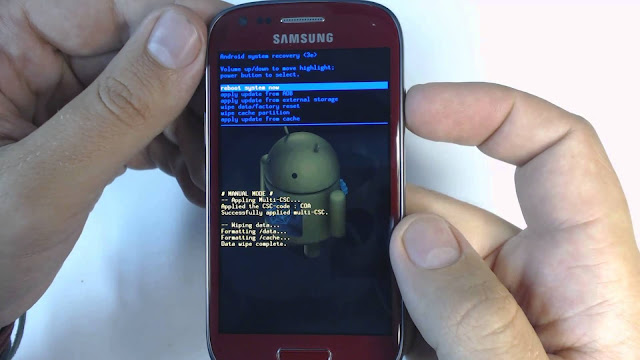













ليست هناك تعليقات :
إرسال تعليق